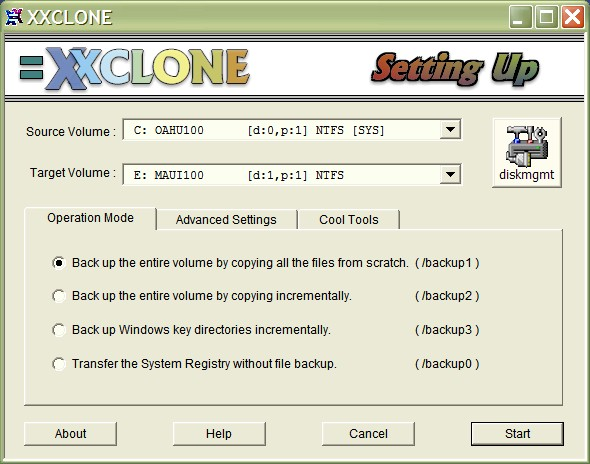XXCLONE 2.00.4
XXCLONE 2.00.4
XXCLONE copies the whole Win XP/Vista/Win7 system volume to another disk that can boot without restore. Supports IDE, SATA and USB-disks. Can copy FAT to NTFS or vice versa. Ideal for periodic backup, disk upgrade or migration. Very easy to Use.
Last update
22 Mar. 2012
| old versions
Licence
Free
OS Support
Windows
Downloads
Total: 8,871 | Last week: 15
Ranking
#33 in
HardDisk Tools
Publisher
Pixelab, Inc.
Screenshots of XXCLONE
XXCLONE Publisher's Description
XXCLONE duplicates the whole Win XP, Vista or Win7 system volume to
another volume that will become ready to boot without a restore step.
You may boot the system from the clone volume by simply swapping the
disks when a disaster strikes.
The cloned volume may be larger than the source volume, or even
smaller as long as the volume data can fit. You may copy from
FAT to NTFS or vice versa. It supports USB-disk, PATA and SATA.
Ideal for periodic backup, or a one-time disk upgrade, or migration.
Unlike the disk imaging tools, XXCLONE copies files and folders.
Therefore, you stay in Windows and may do some work while the cloning
runs in the background. With a full volume backup, files in the
target volume will always de-fragmented automatically without
the need for the time-consuming de-frag on the source.
It maintains Restore Points with most recent 7 daily, 4 weekly,
12 monthly and 5 yearly records with which you can restore the
exact state of the system registry.
Additional features include tools to duplicate the Volume ID,
to repair non-bootable disk, and more. It supports command line
arguments and suits batch file invocations, also.
Extremely easy to use with user-friendly GUI.
another volume that will become ready to boot without a restore step.
You may boot the system from the clone volume by simply swapping the
disks when a disaster strikes.
The cloned volume may be larger than the source volume, or even
smaller as long as the volume data can fit. You may copy from
FAT to NTFS or vice versa. It supports USB-disk, PATA and SATA.
Ideal for periodic backup, or a one-time disk upgrade, or migration.
Unlike the disk imaging tools, XXCLONE copies files and folders.
Therefore, you stay in Windows and may do some work while the cloning
runs in the background. With a full volume backup, files in the
target volume will always de-fragmented automatically without
the need for the time-consuming de-frag on the source.
It maintains Restore Points with most recent 7 daily, 4 weekly,
12 monthly and 5 yearly records with which you can restore the
exact state of the system registry.
Additional features include tools to duplicate the Volume ID,
to repair non-bootable disk, and more. It supports command line
arguments and suits batch file invocations, also.
Extremely easy to use with user-friendly GUI.
What's New in Version 2.00.4 of XXCLONE
Supports Vista, Win7 and 64-bit
Look for Similar Items by Category
Feedback
- If you need help or have a question, contact us
- Would you like to update this product info?
- Is there any feedback you would like to provide? Click here
Beta and Old versions
Popular Downloads
-
 Kundli
4.5
Kundli
4.5
-
 Macromedia Flash 8
8.0
Macromedia Flash 8
8.0
-
 Cool Edit Pro
2.1.3097.0
Cool Edit Pro
2.1.3097.0
-
 Cheat Engine
6.8.1
Cheat Engine
6.8.1
-
 Hill Climb Racing
1.0
Hill Climb Racing
1.0
-
 Grand Theft Auto: Vice City
1.0
Grand Theft Auto: Vice City
1.0
-
 C-Free
5.0
C-Free
5.0
-
 Iggle Pop
1.0
Iggle Pop
1.0
-
 Windows XP Service Pack 3
Build...
Windows XP Service Pack 3
Build...
-
 Ulead Video Studio Plus
11
Ulead Video Studio Plus
11
-
 AtomTime Pro
3.1d
AtomTime Pro
3.1d
-
 Netcut
2.1.4
Netcut
2.1.4
-
 Grand Auto Adventure
1.0
Grand Auto Adventure
1.0
-
 Zuma Deluxe
1.0
Zuma Deluxe
1.0
-
 Minecraft
1.10.2
Minecraft
1.10.2
-
 Horizon
2.9.0.0
Horizon
2.9.0.0
-
 Vidnoz AI
1.0.0
Vidnoz AI
1.0.0
-
 Auto-Tune Evo VST
6.0.9.2
Auto-Tune Evo VST
6.0.9.2
-
 Euro Truck Simulator
1.3b
Euro Truck Simulator
1.3b
-
 Tom VPN
2.2.8
Tom VPN
2.2.8